Miami copier repair
April 20, 2016//Comments Off on Miami copier repair
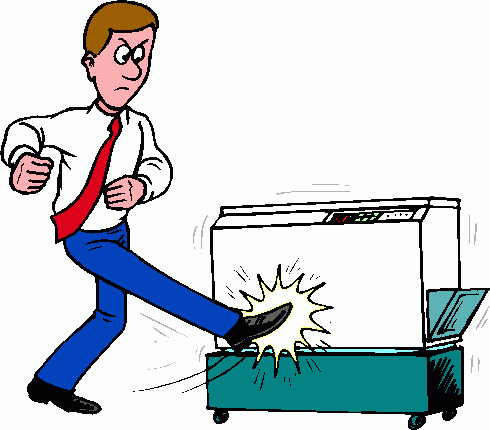 Is your copier having behavior issues? Are you finding yourself anxious and frustrated every time you hit print on your computer? When you need the assistance of a professional, call us for Miami copier repair to have access to highly qualified copier repair technicians.
Is your copier having behavior issues? Are you finding yourself anxious and frustrated every time you hit print on your computer? When you need the assistance of a professional, call us for Miami copier repair to have access to highly qualified copier repair technicians.
There are a few quick things you can do when troubleshooting your copier function so that you don’t find yourself calling Miami copier repair technicians needlessly.
- Check for a paper jam- Every office worker knows that the paper jam is one of the most common malfunctions in any copier. While a paper jam can slow production and be incredibly frustrating when you are working a deadline, they rarely require a visit from a technician. If you open your copier and cannot locate a paper jam, you can be assured that that is not your problem.
- Check the toner levels and ink– Once in a while you will find your pages are printing lightly or unevenly. Oftentimes this is due to low toner or ink cartridges. Your service tech most likely has delivered refills to your front office and sometimes replacing a low ink cartridge or toner cartridge can solve your issue quickly and painlessly.
- Make sure the scanner glass is clean: If you see streaks on your paper or similar foreign marks, quickly check the scanner glass and clean with glass cleaner. If this doesn’t solve the streaking issue, this is another indication that you may need the help of a professional.
If after troubleshooting you are still in trouble, call us for Miami copier repair!

